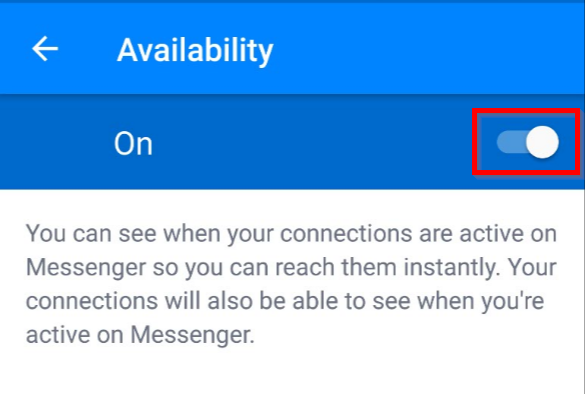Have you ever wondered why Facebook displays you as online even when you’re not? Discover the mystery behind this phenomenon and unravel the truth behind Facebook’s online status display.
Why Facebook Shows Me Online When I Am Not?

It gives the impression that you are online, even though you are not actually!
There are several reasons that can contribute to this confusion. One possible reason is that you haven’t closed the Messenger app.
If you don’t properly close the app and it continues to run in the background, you may appear active on Messenger.
When the app runs in the background, it has the potential to use your data and perform actions even when you’re not actively using it.
Another reason for this misleading active status could be your activity on Facebook.
For instance, if you’re scrolling through your Facebook feed, Messenger might inaccurately display you as online, even if you haven’t opened the Messenger app.
Additionally, the cause of this incorrect active status could be forgetting to log out of Facebook Messenger on other devices.
For example, if you accessed Facebook on another device and neglected to sign out, the green dot indicating your active status may still appear even if you’re not actively using Messenger.
Likewise, if you have your phone with mobile data or Wi-Fi turned on, you might appear active on Messenger. The app will continue syncing your data and display the green dot to indicate your active status.
Why does Facebook show I’m active when I’m not?
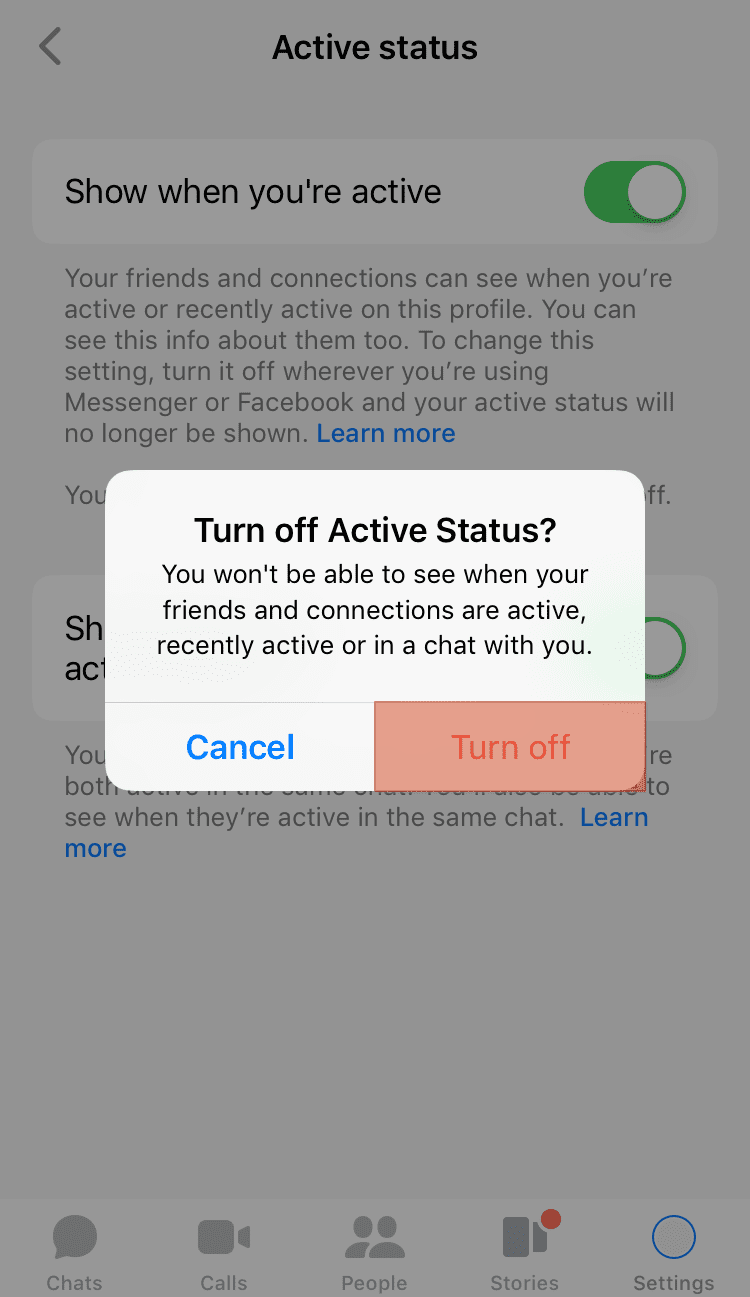
If you allow the Facebook Messenger app to run in the background, your status will continue to display as active. Therefore, if you wish to avoid being perceived as active when you’re not using Messenger, it is advisable to close the app completely and prevent it from running in the background.
Why does someone always appear online on Facebook?
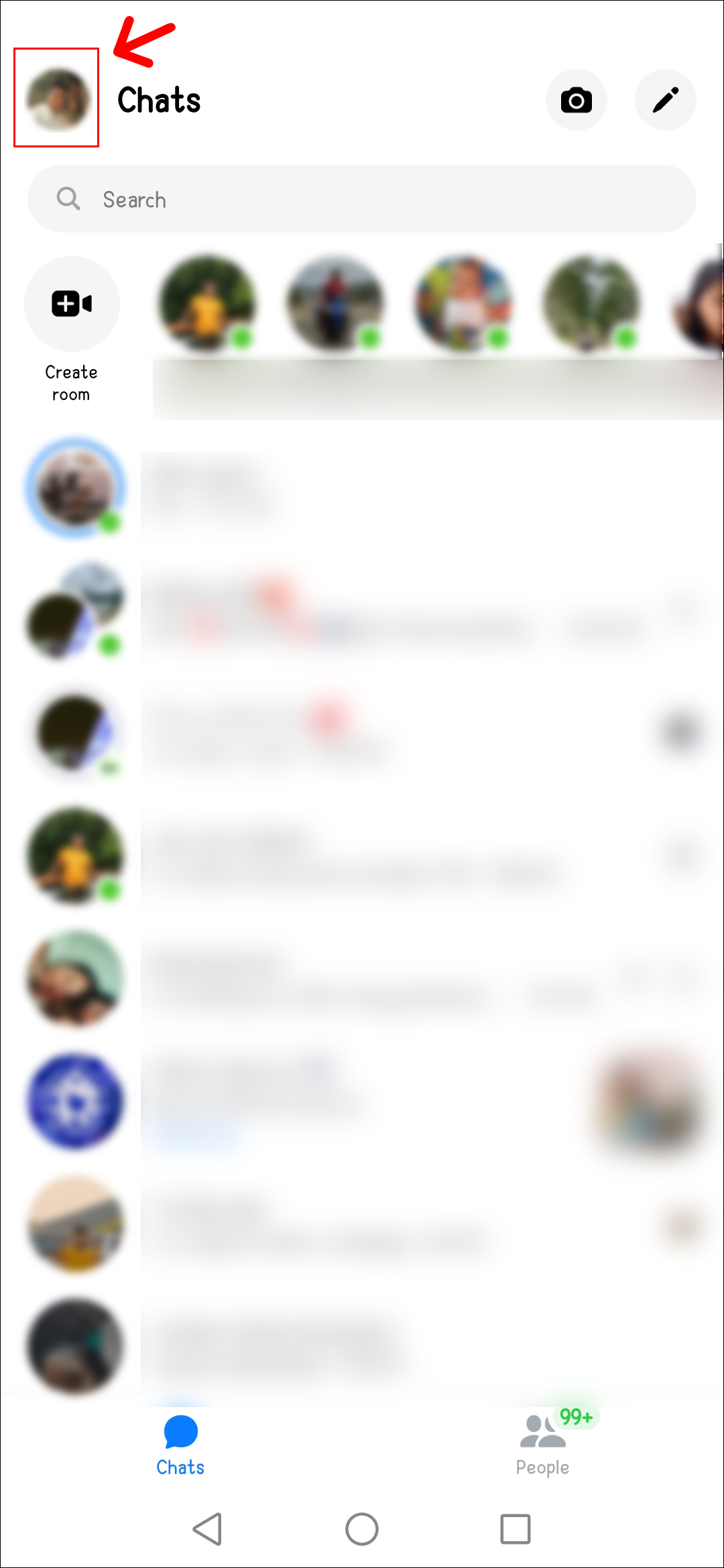
When you are signed in to Facebook Messenger on multiple devices and the app is open on any of them, your contacts will perceive you as active. This is because Messenger synchronizes your activity across all logged-in devices. Nevertheless, if you disable your active status on one device, it will also deactivate on all other devices.
How accurate is FB active status?

Facebook Messenger’s active status is not always completely reliable. Sometimes, it can create the wrong impression that someone is online when they are not. For instance, your friend might have mentioned seeing you active late at night, even though you were asleep, which can leave you wondering how that’s possible.
There are several explanations for the inaccuracy of your Facebook Messenger active status. These include:
1. Facebook Messenger running in the background and remaining connected to the internet.
2. Someone having unauthorized access to your account.
3. Your usage of Facebook, which syncs data with Messenger and gives the appearance of being active.
4. Forgetting to close Facebook Messenger before falling asleep.
5. Being logged into Facebook on another device but forgetting to log out.
These are the primary reasons why your active status on Facebook Messenger may not accurately reflect your actual availability. To address this, we will discuss later the steps you can take to disable the active status on Facebook Messenger.
Can you be online on Facebook without being online?

While Facebook is often associated with the term “social” in social media, there are occasions when you may not desire or have the time to interact with friends.
If you wish to log into Facebook without alerting your friends of your online presence, you can conveniently disable your “active status” to appear offline.
You have three options to manage your active status: through the Facebook web browser interface, the Facebook mobile app, and the Facebook Messenger mobile app.