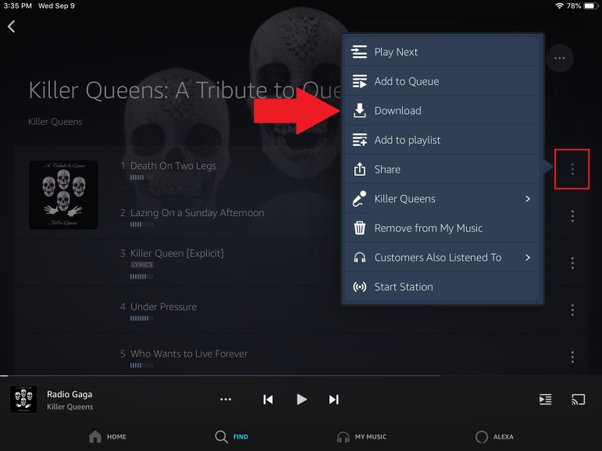Welcome to our guide on how to undownload songs on Amazon Music. Follow these simple steps to remove unwanted songs from your Amazon Music library hassle-free. Let’s get started!
How To Undownload Songs On Amazon Music?
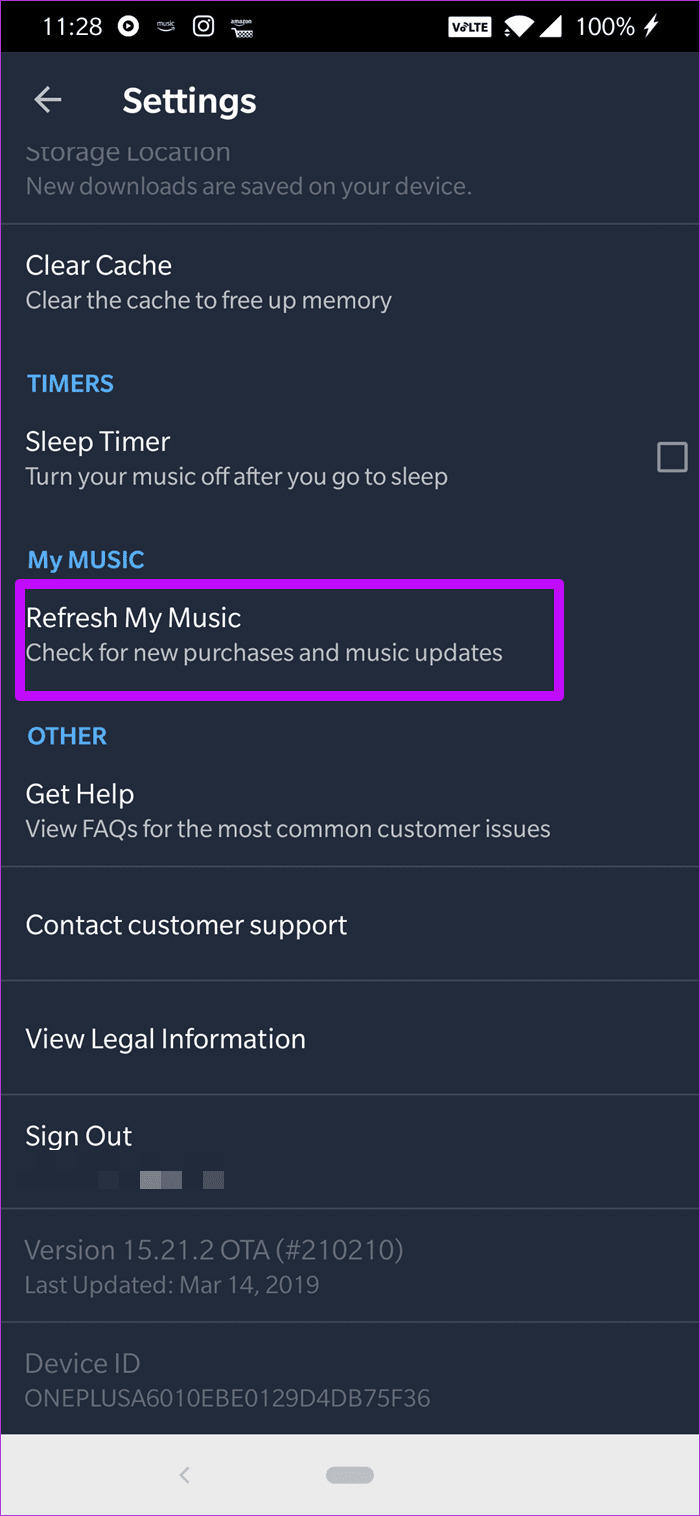
1.1 How to Delete Songs from Your Amazon Music Library on Desktop or Website:
1. Open the Amazon Music web page or launch the Amazon Music app.
2. Click on “Library” at the top of your screen, then choose “Music” and click on “Songs.”
3. Locate the song you wish to remove.
4. For website users, click on the tick icon to remove the song instantly, or click the vertical three-dot icon beside the song and choose “Remove from My Music.” Desktop app users can click the tick icon and select “Delete” on the “Delete from Library” interface.
1.2 How to Remove Songs from Your Amazon Music Library on iPhone:
1. Launch the Amazon Music app on your iPhone.
2. Tap the Menu icon located in the upper left corner of the screen.
3. Select “My Music.”
4. Choose the song you want to delete.
5. Tap “Delete,” and then confirm the action by tapping “Delete” again.
1.3 How to Delete Songs from Your Amazon Music Library on Android:
1. Access Amazon Music on your Android device.
2. Go to “Library,” and select the song you wish to remove.
3. Tap the “More” option next to the song.
4. Choose “Delete” to remove the song from your library.
Why does Amazon Music undownload songs?
Music Unlimited offers a dynamic library that is continuously updated with new titles while occasionally removing others. If a title, album, or curated playlist you have downloaded gets removed from the service, it will also be removed from your device. Additionally, certain devices may automatically delete infrequently accessed data to create more available space.
Where does Amazon Music store song downloads?
By default, the music you download is stored in an Amazon Music folder on your computer. On PC computers, this folder is usually found under “My Music,” while on Mac computers, it is typically located in the “Music” folder.
To undownload songs from Amazon Music, follow these steps: Open the app, navigate to “My Music,” select “Offline Music,” find the song you want to remove, tap the download icon, and confirm the removal.